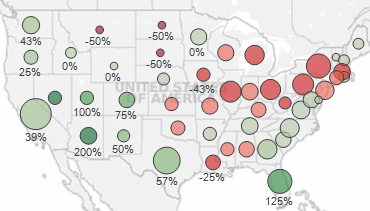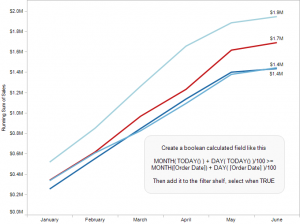A wide range of common business questions are often decided incorrectly because decision-makers overlook, forget or neglect the application of a simple concept from statistics. In this tutorial we will walk you through several examples to avoid this potentially costly mistake. Examples where this technique can help include:
A wide range of common business questions are often decided incorrectly because decision-makers overlook, forget or neglect the application of a simple concept from statistics. In this tutorial we will walk you through several examples to avoid this potentially costly mistake. Examples where this technique can help include:
Is my ad worth the price?
Conversion (CTR): how many customers converted to a paying customer after clicking on an Google ad and visiting a special offer web page? Based on the revenue generated is the ad price too high?
How many of my customers have children?
Estimating customer demographics: based on a one day survey in every store, what percent of our entire customer base have children?
Who will win the election?
Survey results: what percent of likely voters will vote for Obama based on the responses from a 1,000 people in a poll?
Bringing down the house?
Winning a bet: if my friend flips a coin 10 times and it landed on heads 9 times, is this a “fair” coin?
All of these questions and many others can be answered with the technique explained and demonstrated in this article.
Which states have the most Miss America winners?
Here is a fun example about the Miss America pageant, it appeared on the Ask.com home page.

Notice that 27% of Ask.com users picked the correct state for the most Miss America winners, is that good? Well, we should ask how you would perform if you had no information and simply guessed at the answer. With four choices and only one correct answer, you have a 1 in 4 chance (that’s 1/4 = 25%) of guessing the answer even if you have no clue.
So, is 27% actually better than all of these people just guessing@f4 The answer is “it depends” on a missing piece of information- how many people answered this question. If 100 people answered it and 27 answered correctly, there is a good chance that they are all simply guessing. However, if 10,000 answered this question and 2,700 answered it correctly, there is a good chance that some of them answered better than just guessing.
The classic illustration of success- flip a coin
You may be puzzled at this point. Don’t fear. Let me move to a simpler example, flipping a coin. Believe it or not, it is very similar to the multiple choice question above, with the main difference being the chance of “success”- guessing heads or tails correctly, which is 1 in 2 or 50%. So, if I flip it once and you are right, then 100% of flips were guessed correctly. However, this one flip being guessed correctly wouldn’t lead me to believe that you had the ability to see the future (or that the coin is an unfair coin that is always heads). How many flips guessed correctly would it take@f5 Like I have seen followed in many business situations, what does your intuition or gut say@f6
Five out of five correct@f7
Twelve out of fourteen@f8
80 out of 100@f9






Here’s the good news, there is a simple
Read more
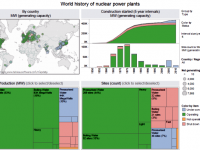 Attend this complimentary webinar for ideas and inspiration to design informative, dynamic and captivating dashboard experiences with Tableau 8.
Attend this complimentary webinar for ideas and inspiration to design informative, dynamic and captivating dashboard experiences with Tableau 8.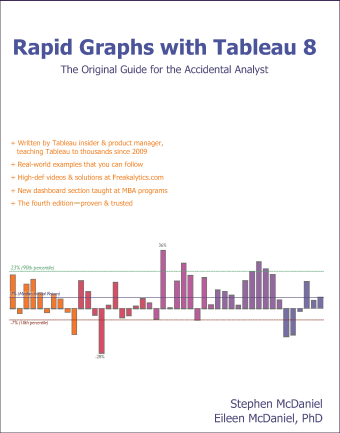 If you are interested in buying the book, please
If you are interested in buying the book, please 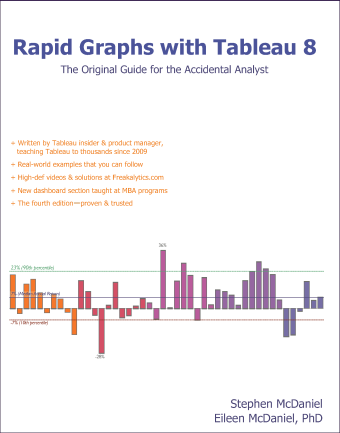


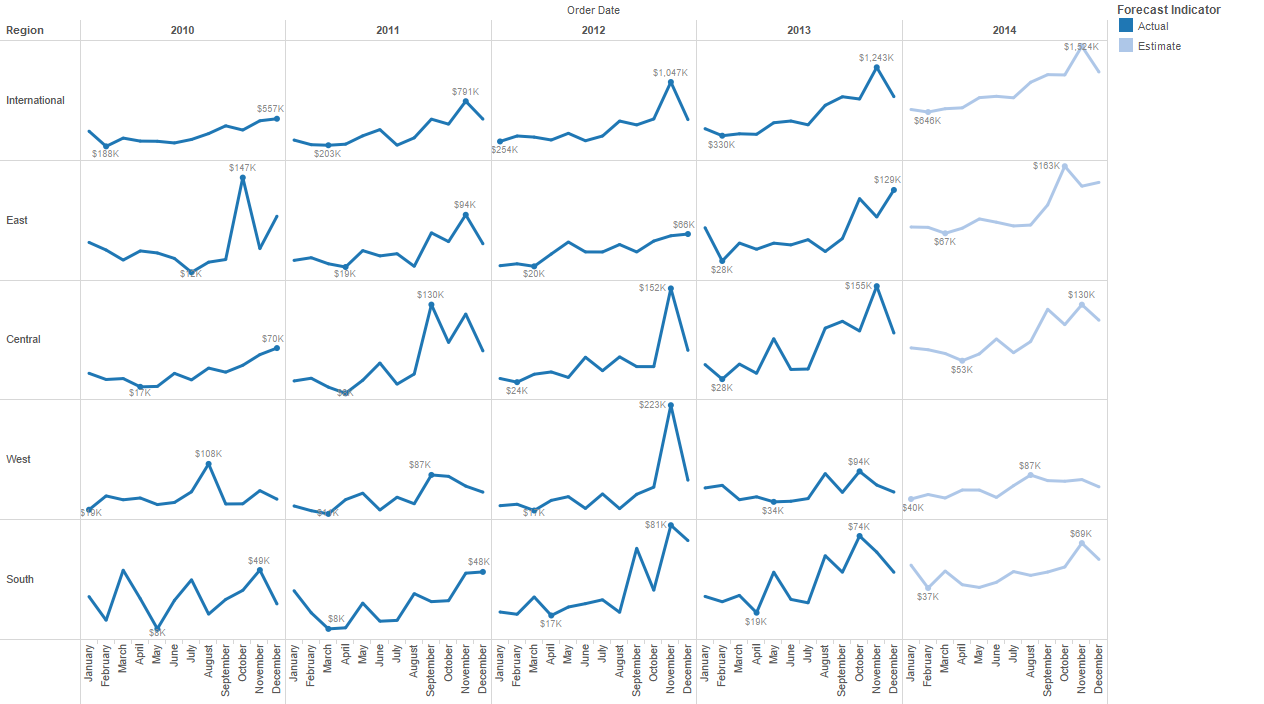
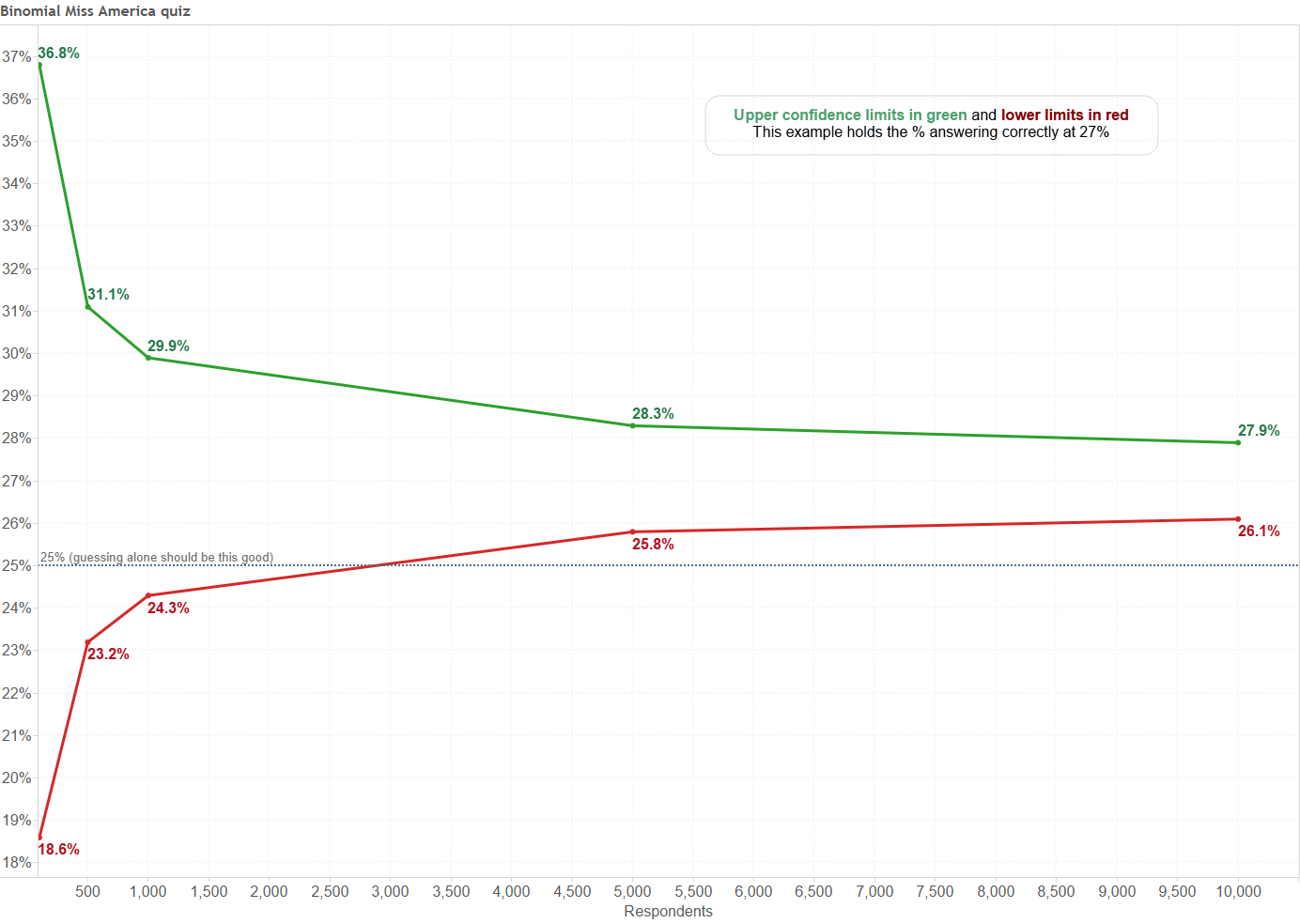
 A wide range of common business questions are often decided incorrectly because decision-makers overlook, forget or neglect the application of a simple concept from statistics. In this tutorial we will walk you through several examples to avoid this potentially costly mistake. Examples where this technique can help include:
A wide range of common business questions are often decided incorrectly because decision-makers overlook, forget or neglect the application of a simple concept from statistics. In this tutorial we will walk you through several examples to avoid this potentially costly mistake. Examples where this technique can help include:
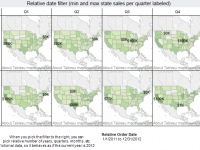 Using relative date filters in Tableau dashboards are a great way to keep your dashboard up-to-date with minimal effort. They also provide the consumer with great control if you display the relative date filter as a quick filter on the dashboard, since they enable extensive customization to the time period displayed.
Using relative date filters in Tableau dashboards are a great way to keep your dashboard up-to-date with minimal effort. They also provide the consumer with great control if you display the relative date filter as a quick filter on the dashboard, since they enable extensive customization to the time period displayed.