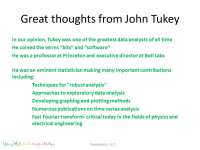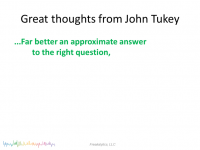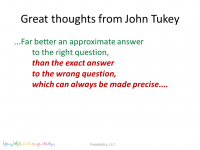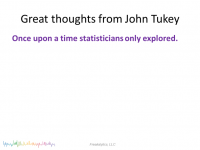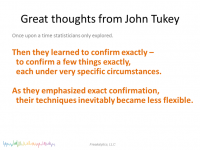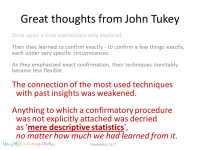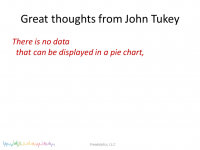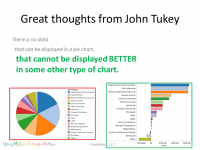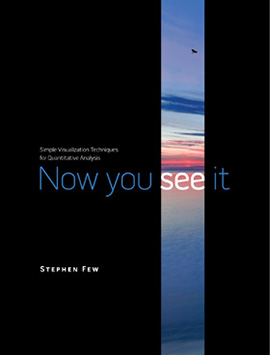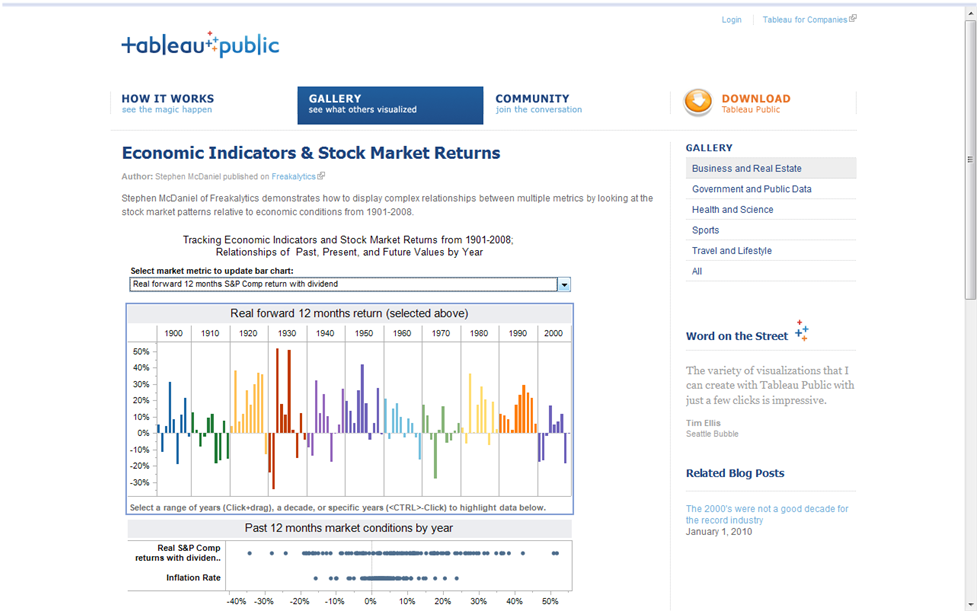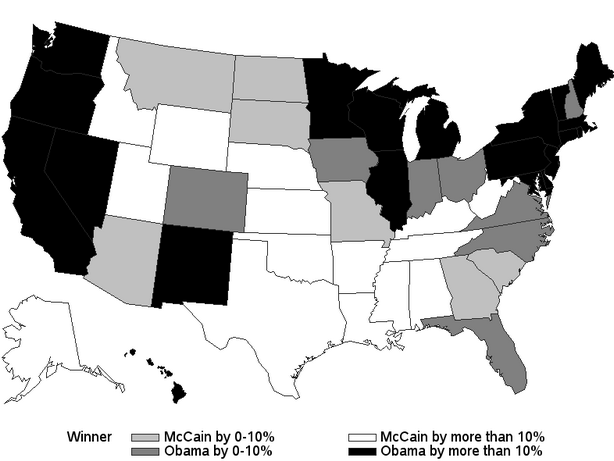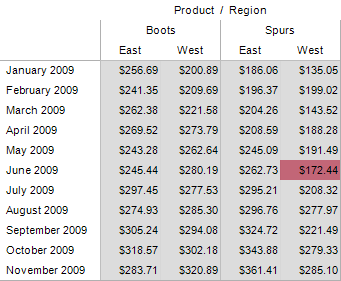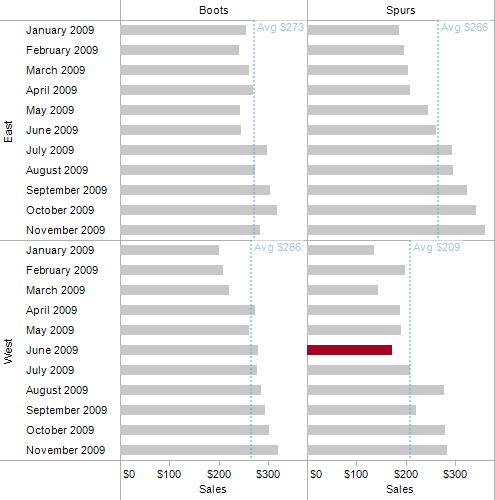We have several presentations and a book release in the the month of April!
We will be at the SAS Global Forum author party Monday afternoon, April 12th. “SAS for Dummies” is being released today, April 5th. I will be at the author party at the SGF conference with Chris Hemedinger (co-author) meeting other authors and SAS conference attendees.
On April 14th at 9 AM, at SAS Global Forum in Seattle, “The Future of Marketing Analytics with SAS Enterprise Guide“.
On April 14th, we are also