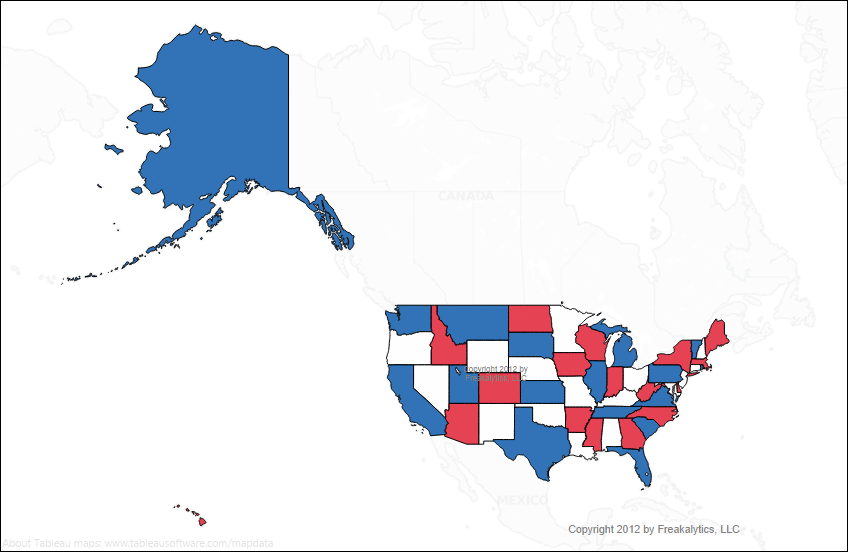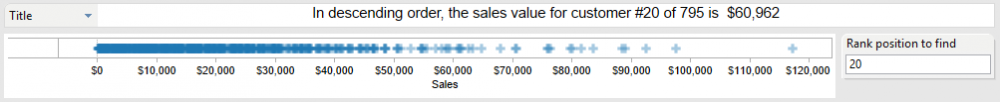Rapid Graphs with Tableau 8
The Original Guide for the Accidental Analyst
The 8 version of this book is published in grayscale in order to meet popular demand for a lower list price versus earlier versions (5, 6 and 7) of this book series.
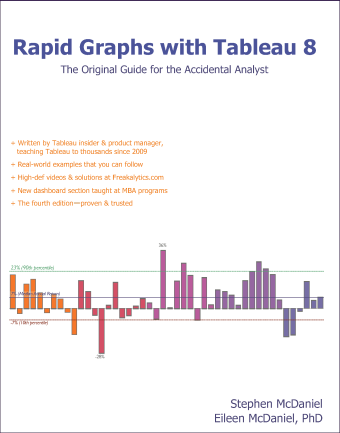 + Written by Tableau insider
+ Written by Tableau insider
& former product manager, teaching
Tableau to thousands since 2009
+ Real-world examples that you
can follow include tips
and tricks to save you time
+ High-def videos & solutions
+ The fourth edition—proven & trusted
Preview the table of contents and Chapter 1 here.
Exclusive to Freakalytics, we are granting free online access to Rapid Graphs with Tableau 8!
Build the core—Tableau basics—21
Download, install and open Tableau—22
Connect to sample data and review the Tableau interface—25
“Show Me” Tableau in action—29
Categorically clear views—35
Go with the flow—more Tableau basics-41
Save time with the Tableau toolbar-42
When tables trump graphs-44
Insightful maps-48


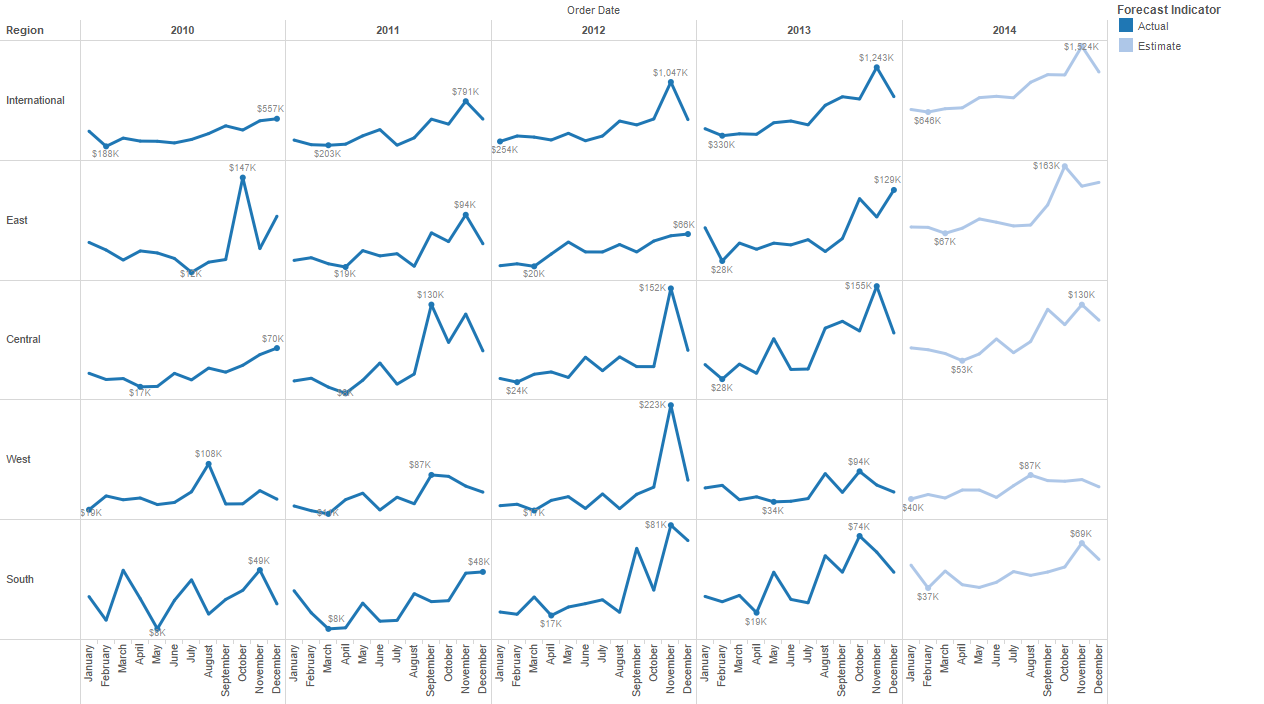
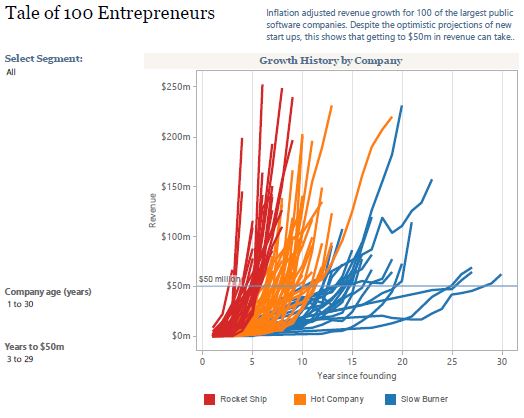
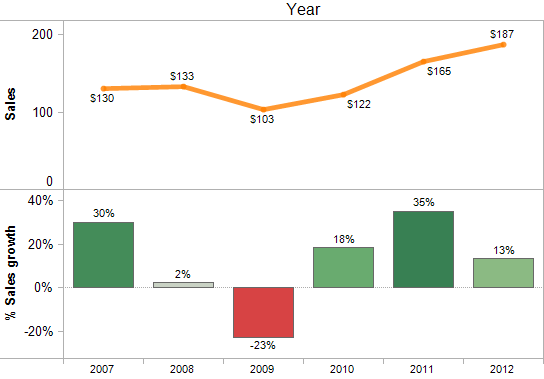
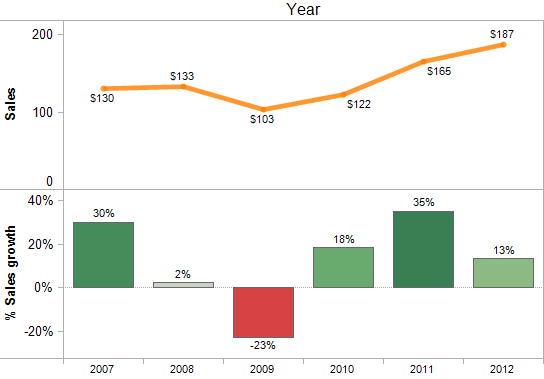
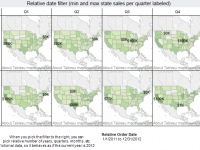 Using relative date filters in Tableau dashboards are a great way to keep your dashboard up-to-date with minimal effort. They also provide the consumer with great control if you display the relative date filter as a quick filter on the dashboard, since they enable extensive customization to the time period displayed.
Using relative date filters in Tableau dashboards are a great way to keep your dashboard up-to-date with minimal effort. They also provide the consumer with great control if you display the relative date filter as a quick filter on the dashboard, since they enable extensive customization to the time period displayed.