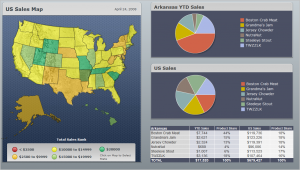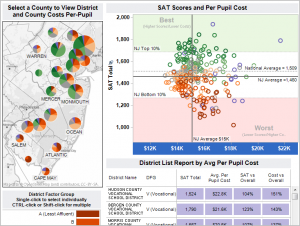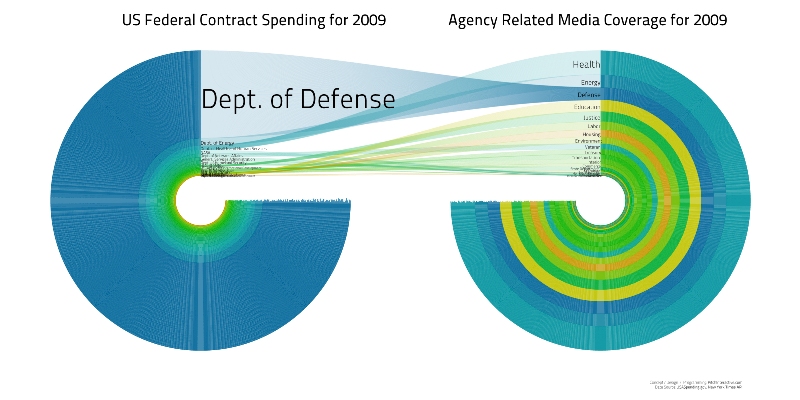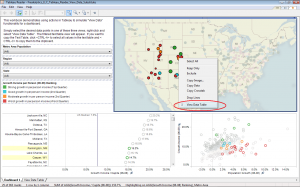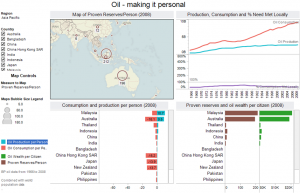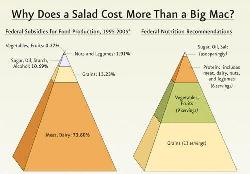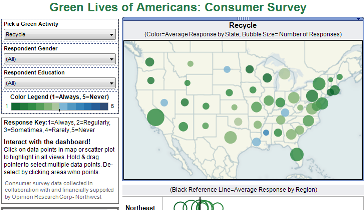The setup
You have connected to more than one data source in your Tableau workbook, for example, your sales database in Oracle and a customer call database in SQL Server. Tableau seamlessly allows you to connect to multiple data sources in one workbook. Views developed from both data sources can be placed in a single dashboard.
However, if you try to use global filters or quick filters to synchronize the two data sources, you will find that it isn’t possible; only one data source can be linked to either. In fact, the term “Global” filter in Tableau can be confounding, since it is only global to views using the current data source. Global filters will not work with other data sources even if the data items have the same name!
The solution
As of Tableau 5.0 (released in 2009), a new feature
Read more
 Tableau Desktop is the full-featured version of the revolutionary visual data analysis software. Connect to almost any data source to explore, visualize and quickly gain insights. Wrap it all up with dynamic, easy to create dashboards! Go to
Tableau Desktop is the full-featured version of the revolutionary visual data analysis software. Connect to almost any data source to explore, visualize and quickly gain insights. Wrap it all up with dynamic, easy to create dashboards! Go to