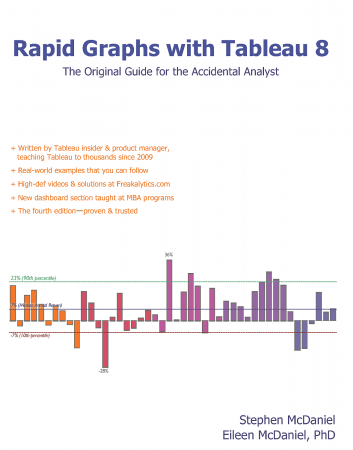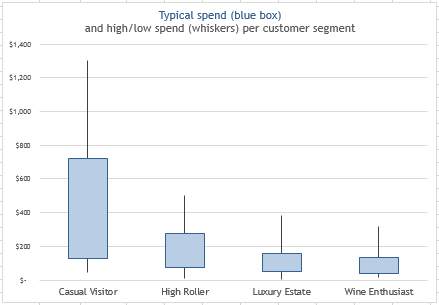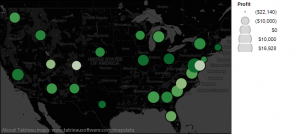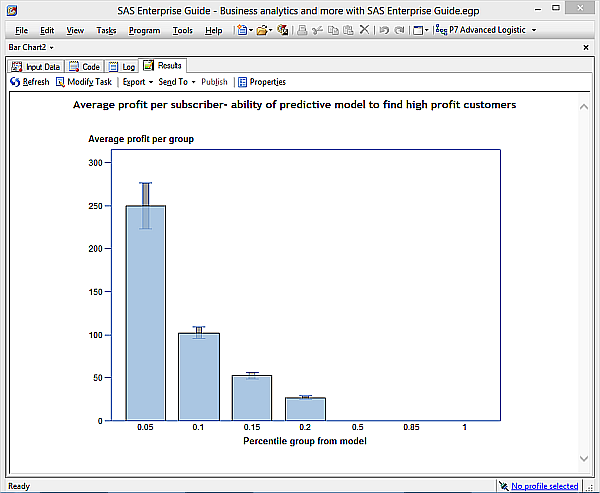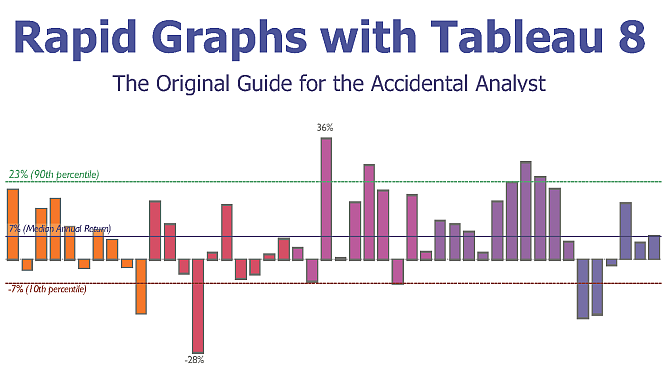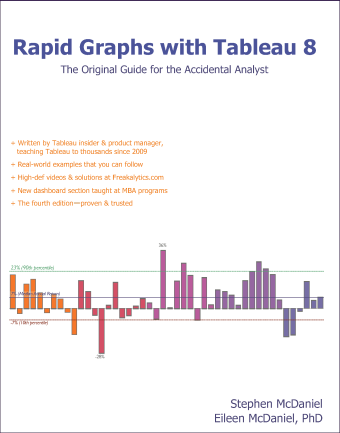Thanks for your interest in our newsletter, please forward it to colleagues that may benefit from it. Please join us for our upcoming webinar next Monday on common analytic issues and mistakes in Tableau 8.
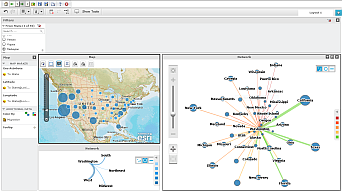 Eileen and I are excited to share our new courses on Tableau, Microstrategy Analytics Desktop (a free alternative for visual analytics and dashboards), SAS programming and data exploration and visualization are all available for on-site instruction.
Eileen and I are excited to share our new courses on Tableau, Microstrategy Analytics Desktop (a free alternative for visual analytics and dashboards), SAS programming and data exploration and visualization are all available for on-site instruction.
We are booking engagements with clients for on-site training and strategic consulting projects throughout Q1 and into Q2 of 2014, please let us know if we can help you in 2014!
Data Management and Visual Analytics with Tableau (2 days)
January 28th-29th, 2014—Chicago, Illinois
Everyone can benefit from learning a reliable, flexible and repeatable method to analyze real-world data. Combine this with a solid grounding in the flow and core features of Tableau to achieve great returns with this course. In just two days, you will complete multiple real-world case studies with Tableau paired with supporting data management capabilities of Microsoft Excel and Microsoft Access.
Data Management and Visual Analytics with Microstrategy Analytics Desktop (2 days)
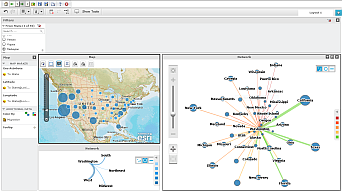 Microstrategy Analytics Desktop is an exciting new offering of Microstrategy, an established leader in business intelligence. Available as a free product for both personal and professional use, Freakalytics considers this new product a good alternative to other leading products in visual analytics and analytic dashboards. It is capable of working with local data sources such as Excel, text files and Access databases in addition to remote, big data sources such as SQL Server, Oracle, MySQL and Hadoop.
Microstrategy Analytics Desktop is an exciting new offering of Microstrategy, an established leader in business intelligence. Available as a free product for both personal and professional use, Freakalytics considers this new product a good alternative to other leading products in visual analytics and analytic dashboards. It is capable of working with local data sources such as Excel, text files and Access databases in addition to remote, big data sources such as SQL Server, Oracle, MySQL and Hadoop.