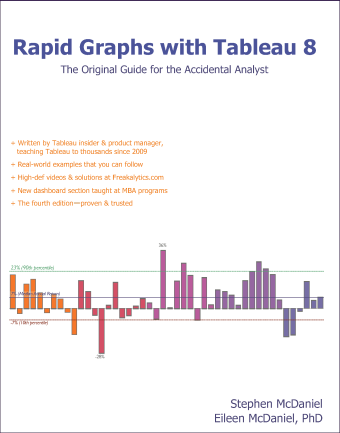Rapid Graphs with Tableau 8
The Original Guide for the Accidental Analyst
 We are pleased to provide free access to our book for all site members. It is also available as a printed book on Amazon. The home page for this release is here.
We are pleased to provide free access to our book for all site members. It is also available as a printed book on Amazon. The home page for this release is here.
In Chapter 3 (pages 41-58)
Go with the flow—more Tableau basics-41
Save time with the Tableau toolbar-42
When tables trump graphs-44
Insightful maps-48
View shifting—the underrated histogram and flexible bins-53
Exporting results to share your insights-58
Chapter 3 pages[s2If !is_user_logged_in() AND is_year(1970)]
Login to view the chapter
-OR-
Register for free to view the chapter
If you logged in but this page didn’t auto-refresh, use your browser refresh button or

[/s2If][s2If is_user_logged_in() OR !is_year(1970)]
[portfolio_slideshow ids=”9979,9980,9981,9982,9983,9984,9985,9986,9987,9988,9989,9990,9991,9992,9993,9994,9995,9996,9972,10114,10112″ width=full]
Use the controls to navigate. On touch-screens, you can swipe to navigate. Click on the slide to advance, click the four squares in the controls for the thumbnails to appear and click the four-way arrows for full-screen viewing. While in full-screen viewing mode, you can use the right/left arrow keys to advance/go back or simply swipe right and left on touch-screens. Use the ESC key or x in bottom control-bar to exit full-screen mode.
[/s2If]Chapter 2 is available here and Chapter 4 is over here.
Be sure to watch the videos that accompany this book:
Better Analytics with Tableau 8 Part 1
Better Analytics with Tableau 8 Part 2