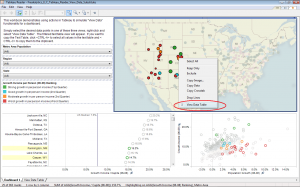 Many students in class ask, “Is it possible for Tableau Reader to show the detailed data using View Data functionality available in Tableau Desktop?” The answer is no, this feature is not available in Tableau Reader.
Many students in class ask, “Is it possible for Tableau Reader to show the detailed data using View Data functionality available in Tableau Desktop?” The answer is no, this feature is not available in Tableau Reader.
However, while you can’t use View Data in Tableau Reader, you can build a similar text table view with all the desired “View Data” items. The next step is to add a menu based filter action (Edit -> Actions) and give the filter action a clear name, such as “View Data Table.” With this capability, when users select marks in the dashboard, they can right-click and use this Menu item to filter and view the detailed data tab.
The example packaged workbook can be downloaded here.
Share the power of R shiny apps across the entire team with YakData
The team at Freakalytics has built YakData brightRserver, our new cloud platform.
Securely share R shiny apps
Develop R shiny apps
All on one dedicated, secure and powerful platform.
Securely share R shiny apps
Develop R shiny apps
All on one dedicated, secure and powerful platform.
Subscribe and keep in touch with us!

